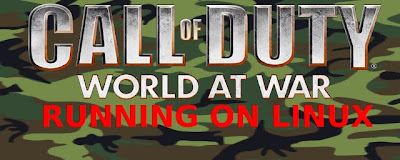Family gets grandma a laptop for Christmas
Dec. 25--POMEROY -- Merry Christmas, Roberta Breithaupt. Here's your laptop computer, bought by your missionary son in Japan, sent back to the United States and refurbished right here in Pomeroy by your grandson Justin Breithaupt.
"She's going to be 92 pretty soon," Justin says of his grandmother. "The relatives have asked that she have a laptop so she can recline in her bed and still listen to her Christian radio shows and type letters."
His grandmother used to have a typewriter, Justin recalls. Then she got a desktop computer. But she's spending more time in bed, thus the need for a laptop.
"When she got the computer, she wouldn't go back to a typewriter."
While his grandmother has adapted to the computer world, Justin says he's always been immersed in it. "I've been doing computers all my life. Before I was in college, after I was in college, I've been doing computers."
A graduate of Walla Walla Community College, Justin, 24, says he's in the process of channeling his affinity for computer technology into a business that is the product of a calling.
"The sign out front says U.S.A. Computer Tech and Rescue, but we also call it the Pomeroy Youth Center."
In addition to selling new computers, refurbishing old computers and repairing both, Justin has opened the doors of his fledgling business to area youth. "The main goal is I let kids come in and play video games and use the computers after school. It's kind of a Christian youth center, more than a computer business."
Justin says he's trying to make enough money on the computer side to eventually go nonprofit and concentrate on the youth center idea -- complete with a video arcade and games he's created. "I plan to stay here. A lot of people think that you can't start something in Pomeroy, you can't survive, that businesses can't keep going. But I've got some program ideas."
The business is located on Main Street in a former welding shop that's stood dormant for years. Justin heats the cavernous building with wood. "My chain saw went out when I was cutting, so I've got to save up to get a new one."
Being an entrepreneur during a recession, Justin concedes, is a taxing proposition. But he keeps going back to the notion of a calling. "I never hear God's voice. It's more like thoughts and feelings. I was waiting for a definite answer, so I kept praying and praying about it." "
The prayers were answered, he claims, on Aug. 16, 2008, when he traveled to Moscow with a friend to meet a religious prophet who happened to be in town. "I went up there, and there was this lady (not the prophet) nobody even knew. And she came over to me and told me I needed to start my business and the Christian youth center. I thought, wow, I couldn't have asked for a better answer."
So Justin says he returned to Pomeroy, started renting the old welding shop and remains determined. "I have strong feelings that we need to be independent of the government as far as what we rely on and what we do. I think we need to be very independent."
And thanks to the woman he met, Justin says, he's heeded the calling. "She told me, 'When God tells you what to do, don't question it. Do it.' So that's what I've been doing and it's working out."
Which means, of course, that Justin's grandmother will get her newly refurbished used laptop computer today. "She's one of the oldest residents in Pomeroy and she's operated a desktop computer since 2007," Justin says as he continues to set up the laptop. Steve Breithaupt, who's working as a missionary in Japan, bought the computer and sent it home.
"I'm just loading the operating system on it, making sure the wireless is going to work, all that kind of stuff," Justin says. "It's not as vulnerable (as) other systems, except when older ladies push wrong buttons. It's the most universal bomb-proof operating system out there."
And hopefully, Justin says, his business will remain recession-proof and prove to be an asset to the community. "One of my uncles asked why I don't go to Seattle and work for Microsoft or one of the big companies. For me, that would be the easy way out."
His niche, Justin insists, is to stay put, find a way to buy the old welding shop, remodel it, go nonprofit and follow the calling.
"This is what I'm supposed to do. I'm not supposed to abandon this town and abandon these people."
---
Johnson may be contacted at djohnson@lmtribune.com or (208) 883-0564.
To see more of The Lewiston Morning Tribune or to subscribe to the newspaper, go to http://www.lmtribune.com.
Copyright (c) 2009, The Lewiston Morning Tribune, Idaho
Distributed by McClatchy-Tribune Information Services. For reprints, email tmsreprints@permissionsgroup.com, call 800-374-7985 or 847-635-6550, send a fax to 847-635-6968, or write to The Permissions Group Inc., 1247 Milwaukee Ave., Suite 303, Glenview, IL 60025, USA.