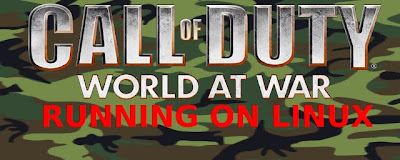
Depending on your version of Call of Duty World at War your Install might go perfectly well all on it's own and you may never need to use this guide at all.
That's right! You read it here first! 09/11/09 How to install Call of Duty World At War on Linux :)If this helped you please donate to us: http://www.mindblowingidea.com/Donate.html This was not easy, it took me more than one day steady to get this all figured out and working. I stayed up long hours on this. Our youth center needs the money.
What you will need:
- JULinux from http://www.mindblowingidea.com/JULinux (not the alpha) or Ubuntu 9.04 or above.
- PlayOnLinux with COD4 installed.
- Two DVD set or CDs of Call of Duty World at War.
- You will need to make an .iso of all of your CODWAW disks.
- Extract all of the .iso files to folders.
- No CD/DVD patch for version 1.5
- The newest version of Wine.
---------------------------------------------------------------------------
STOP! You need to make some registry changes.
copy the XAudio2_0.dll into the ~/.wine/drive_c/windows/system32 directory. Download XAudio2_0.dll from http://rapidshare.de/files/41317359/XAudio2_0.dll.html
Save the following to a .txt file. I called mine Registry.txt
[HKEY_LOCAL_MACHINE\SOFTWARE\Activision]
@=""
[HKEY_LOCAL_MACHINE\SOFTWARE\Activision\Call of Duty WAW]
"InstallPath"="C:\\Program Files\\Activision\\Call of Duty - World at War\\"
"InstallDrive"="C:\\"
"Language"="enu"
"Version"="1.0"
"EXEStringS"="C:\\Program Files\\Activision\\Call of Duty - World at War\\CoDWaW.exe"
"EXEStringM"="C:\\Program Files\\Activision\\Call of Duty - World at War\\CoDWaWmp.exe"
"QA"="22.0"
"Techhelp"="C:\\Program Files\\Activision\\Call of Duty - World at War\\Docs\\Help\\readme.htm"
"StartMenuFolder"="C:\\Documents and Settings\\All Users\\Startmenu\\Programs\\Activision\\Call of Duty - World at War"
"UninstallString"="C:\\Program Files\\InstallShield Installation Information\\{D80A6A73-E58A-4673-AFF5-F12D7110661F}\\uninstall.exe -runfromtemp -l0x0409"
Import this into the Registry by goign to PlayOnLinux and clicking on Call of Duty 4. Then click Configure this Application. Edit the Registry. Now just tell it to import a file and make sure to tell it to view all files. Go to your Desktop or wherever you put your registry.txt file and select it.
------------------------------------------------------------------------------
After you have extracted the iso files mentioned above you will need to open PlayOnLinux.
Next click Install and select the link at the bottom for other application.
Edit an existing app.
COD4 > Next
Don't configure your Wine.
Go to your 1st DVD of CODWOW (stick your DVD in your PC) and select setup.exe or install.exe depending on what you have.
Click next.
Get threw the install as far as you can. This will make important registry entries. If and when it fails continue. If not congratulations you have got further than I have.
Ok now take those extracted .iso folders and copy the /setup/Data/ contents into your
/home/Your User Name here/.PlayOnLinux/wineprefix/COD4/drive_c/Program Files/Activision/Call of Duty - World at War folder. Do this for each extracted folder first to last. Merge all.
Now make sure you download and install the 1.2 Patch, 1.2-1.4 Patch, and then the 1.5 Patch.
During these installs it will say Call of Duty World at War is not installed would you like to specify the directory. Just play along with it. It will copy files into your directory you didn't know you needed to put there. Also after one of the Patches you will want to create your shortcuts to start the game. Just look under Program Files, Activision, Call of duty world at war and you will find the main game executables.
Now if you have that No CD/DVD patch (I recommend www.gamecopyworld.com) stick it in the Call of Duty World At War directory (/home/Your User Name here/.PlayOnLinux/wineprefix/COD4/drive_c/Program Files/Activision/Call of Duty - World at War) over top of the one that's there. Make sure you get the one for 1.5 unless you have a newer patch installed and then you will want to use a no cd patch for that version.
Finally click on your game in PlayOnLinux and click Install. Now go to Other and install Direct X Runtime. Select August 2009.
When you start CODWAW Single Player and Multiplayer make sure that you configure the video the same way you did for COD4. No antiailising and turn off all the effects. 1024 x 768 is the magic number for resolution.
To get your sound to work right click on this link http://bugs2.winehq.org/attachment.cgi?id=18560 and click save as Sound.reg and patch your registry the same way you did with the txt file.
Now you are good to go! far as online play is concerned you can play on LAN. Just ignore what it says.
Sound still does not work.
According to the error in the game it wants Windows mixer to be set up right. I think this means a registry change is needed. If anyone can figure it out it would be greatly appreciated.
According to WineHQ's comments it's not a registry error but a lack of support for a sound format.
-----------------------OPTIONAL-----------------------
install k-lite codec pack so that when your registry is correct you can get sound.
---------------------NOTES---------------------------
Your key is entered as codekey in the Registry under software and activision, When you attempt to install COD5 it will let you make the registry entry for your key and I think it does other things as well. It always gets stuck on a msi file for some reason for me. I'm sure not all of you will have the same experience. I'm hoping that PlayOnLinux can learn from this and make a script to do all of this in a shorter way.
link not working
ReplyDeletehttp://rapidshare.de/files/41317359/XAudio2_0.dll.html
Thanks for sharing the link. I want to watch this movie and was looking for the link to download. amazing blog!big thank bro!. Mediabox23.com is the best movies, tv shows, and animation movies site to watch and download from online. you can also download games from here. See More...
ReplyDeleteWatch This Site