Tuesday, September 29, 2009
WWW.JUSTUSELINUX.COM !!! WE GOT IT !!!
Yahoo could not get our domain www.just-use-linux.com transferred so now we own http://www.justuselinux.com . It was available! :) Also we are in the edge of releasing a stable JULinux that has all the capabilities we've previously offered plus more. We have added a Full Install script that installs everything you need. The cool part is we also added a Failsafe install script that downloads with the .deb packages needed to install everything! So no more broken repos or whatever. It also copies all the packages into apt's cache directory so that synaptic and apt-get won't complain about dependencies. It also opens synaptic at the end and instructs the user to check for broken packages. This is Sweet! I'm really excited about all of this.
Labels:
JULinux,
justuselinux,
Penguin,
Tux,
Ultumix,
www.justuselinux.com
Friday, September 18, 2009
A Youth Center / Linux Video Game Arcade is in danger!
A youth centre in Pomeroy WA 99347 is in danger of closing it's doors to at risk youth at a critical time in their lives. We are asking that you please do anything you can to keep this from happening. Call 509-843-2414 or e-mail usacomputertech@mindblowingidea.com to see what you can do to help. Thanks and God Bless.
Thursday, September 17, 2009
Wine Compatibility VS Stability
Yes this is both a rant and a general overlook of how and why things work the way they do with the Linux and Wine communities and where things are headed.
First of all I'd like to start off by saying that me and most of my friends think that Ubuntu 8.04 32bit is the most stable and compatible version of Ubuntu ever released. Why do we think this? Well it's because 8.10 and 9.04 just don't seem to play nice in the long run. We don't know why. Some of the packages and features are missing and in 9.04 the button to turn off the computer in Gnome is by the clock instead of on the familiar left side of the screen. General faults and programs crashing are much more evident than in 8.04. Yet if we are forced to upgrade 8.04, it's programs, and their dependencies the OS becomes more unstable. It's very similar to Microsoft's Windows in that if you use Windows XP SP2 it's the best version of Windows Microsoft ever put together but when you start upgrading to SP3 and adding newer components it turns into Vista. For example in Ubuntu 8.04 32 bit it was not only possible but common to install Command and Conqueror 3 Tiberium Wars in Wine and the network play was flawless. Now if you install it you can't use network play after upgrading. PlayOnLinux still supports the patch for online play even though it doesn't effect anything because it no longer works as proof that it once worked. Call of Duty 4 is another example. Once you could run servers that were visible on the internet but now it's almost impossible.
So what do we get in trade for all of this? More hardware support, newer games are supported in wine, and it runs faster. Is it worth it?
Ask yourself this question. If you are a Guitar Hero fan (assume you are) and you play FOF or Frets on Fire on Linux and you notice it only runs properly on 32 bit installs of Linux when you know your computer runs faster with a 64 bit OS what do you choose?
Here is another question. What if you were me? What if you spent hours working on figuring out how to get lets say Call of Duty 4 Modern Warfare servers working properly in Linux and being recognized on the internet. Now imagine that Wine is altered and upgraded and COD4 no longer works properly with network play. Now you see where I'm going with this.
How about Audacity? It use to have a fully working pitch changer (not speed / tempo changer) built into it but in the upgraded version that comes with Ubuntu and is automatically upgraded on older versions, you can't have a pitch changer.
Who decides what to keep and what to leave behind? Why leave anything behind? If something does not work when we upgrade and patch it means that we have broken something. If breaking something makes something else work then we need to find another way.
First of all I'd like to start off by saying that me and most of my friends think that Ubuntu 8.04 32bit is the most stable and compatible version of Ubuntu ever released. Why do we think this? Well it's because 8.10 and 9.04 just don't seem to play nice in the long run. We don't know why. Some of the packages and features are missing and in 9.04 the button to turn off the computer in Gnome is by the clock instead of on the familiar left side of the screen. General faults and programs crashing are much more evident than in 8.04. Yet if we are forced to upgrade 8.04, it's programs, and their dependencies the OS becomes more unstable. It's very similar to Microsoft's Windows in that if you use Windows XP SP2 it's the best version of Windows Microsoft ever put together but when you start upgrading to SP3 and adding newer components it turns into Vista. For example in Ubuntu 8.04 32 bit it was not only possible but common to install Command and Conqueror 3 Tiberium Wars in Wine and the network play was flawless. Now if you install it you can't use network play after upgrading. PlayOnLinux still supports the patch for online play even though it doesn't effect anything because it no longer works as proof that it once worked. Call of Duty 4 is another example. Once you could run servers that were visible on the internet but now it's almost impossible.
So what do we get in trade for all of this? More hardware support, newer games are supported in wine, and it runs faster. Is it worth it?
Ask yourself this question. If you are a Guitar Hero fan (assume you are) and you play FOF or Frets on Fire on Linux and you notice it only runs properly on 32 bit installs of Linux when you know your computer runs faster with a 64 bit OS what do you choose?
Here is another question. What if you were me? What if you spent hours working on figuring out how to get lets say Call of Duty 4 Modern Warfare servers working properly in Linux and being recognized on the internet. Now imagine that Wine is altered and upgraded and COD4 no longer works properly with network play. Now you see where I'm going with this.
How about Audacity? It use to have a fully working pitch changer (not speed / tempo changer) built into it but in the upgraded version that comes with Ubuntu and is automatically upgraded on older versions, you can't have a pitch changer.
Who decides what to keep and what to leave behind? Why leave anything behind? If something does not work when we upgrade and patch it means that we have broken something. If breaking something makes something else work then we need to find another way.
Friday, September 11, 2009
How to install Call of Duty World At War on Linux in Wine!
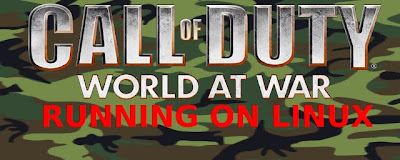
Depending on your version of Call of Duty World at War your Install might go perfectly well all on it's own and you may never need to use this guide at all.
That's right! You read it here first! 09/11/09 How to install Call of Duty World At War on Linux :)If this helped you please donate to us: http://www.mindblowingidea.com/Donate.html This was not easy, it took me more than one day steady to get this all figured out and working. I stayed up long hours on this. Our youth center needs the money.
What you will need:
- JULinux from http://www.mindblowingidea.com/JULinux (not the alpha) or Ubuntu 9.04 or above.
- PlayOnLinux with COD4 installed.
- Two DVD set or CDs of Call of Duty World at War.
- You will need to make an .iso of all of your CODWAW disks.
- Extract all of the .iso files to folders.
- No CD/DVD patch for version 1.5
- The newest version of Wine.
---------------------------------------------------------------------------
STOP! You need to make some registry changes.
copy the XAudio2_0.dll into the ~/.wine/drive_c/windows/system32 directory. Download XAudio2_0.dll from http://rapidshare.de/files/41317359/XAudio2_0.dll.html
Save the following to a .txt file. I called mine Registry.txt
[HKEY_LOCAL_MACHINE\SOFTWARE\Activision]
@=""
[HKEY_LOCAL_MACHINE\SOFTWARE\Activision\Call of Duty WAW]
"InstallPath"="C:\\Program Files\\Activision\\Call of Duty - World at War\\"
"InstallDrive"="C:\\"
"Language"="enu"
"Version"="1.0"
"EXEStringS"="C:\\Program Files\\Activision\\Call of Duty - World at War\\CoDWaW.exe"
"EXEStringM"="C:\\Program Files\\Activision\\Call of Duty - World at War\\CoDWaWmp.exe"
"QA"="22.0"
"Techhelp"="C:\\Program Files\\Activision\\Call of Duty - World at War\\Docs\\Help\\readme.htm"
"StartMenuFolder"="C:\\Documents and Settings\\All Users\\Startmenu\\Programs\\Activision\\Call of Duty - World at War"
"UninstallString"="C:\\Program Files\\InstallShield Installation Information\\{D80A6A73-E58A-4673-AFF5-F12D7110661F}\\uninstall.exe -runfromtemp -l0x0409"
Import this into the Registry by goign to PlayOnLinux and clicking on Call of Duty 4. Then click Configure this Application. Edit the Registry. Now just tell it to import a file and make sure to tell it to view all files. Go to your Desktop or wherever you put your registry.txt file and select it.
------------------------------------------------------------------------------
After you have extracted the iso files mentioned above you will need to open PlayOnLinux.
Next click Install and select the link at the bottom for other application.
Edit an existing app.
COD4 > Next
Don't configure your Wine.
Go to your 1st DVD of CODWOW (stick your DVD in your PC) and select setup.exe or install.exe depending on what you have.
Click next.
Get threw the install as far as you can. This will make important registry entries. If and when it fails continue. If not congratulations you have got further than I have.
Ok now take those extracted .iso folders and copy the /setup/Data/ contents into your
/home/Your User Name here/.PlayOnLinux/wineprefix/COD4/drive_c/Program Files/Activision/Call of Duty - World at War folder. Do this for each extracted folder first to last. Merge all.
Now make sure you download and install the 1.2 Patch, 1.2-1.4 Patch, and then the 1.5 Patch.
During these installs it will say Call of Duty World at War is not installed would you like to specify the directory. Just play along with it. It will copy files into your directory you didn't know you needed to put there. Also after one of the Patches you will want to create your shortcuts to start the game. Just look under Program Files, Activision, Call of duty world at war and you will find the main game executables.
Now if you have that No CD/DVD patch (I recommend www.gamecopyworld.com) stick it in the Call of Duty World At War directory (/home/Your User Name here/.PlayOnLinux/wineprefix/COD4/drive_c/Program Files/Activision/Call of Duty - World at War) over top of the one that's there. Make sure you get the one for 1.5 unless you have a newer patch installed and then you will want to use a no cd patch for that version.
Finally click on your game in PlayOnLinux and click Install. Now go to Other and install Direct X Runtime. Select August 2009.
When you start CODWAW Single Player and Multiplayer make sure that you configure the video the same way you did for COD4. No antiailising and turn off all the effects. 1024 x 768 is the magic number for resolution.
To get your sound to work right click on this link http://bugs2.winehq.org/attachment.cgi?id=18560 and click save as Sound.reg and patch your registry the same way you did with the txt file.
Now you are good to go! far as online play is concerned you can play on LAN. Just ignore what it says.
Sound still does not work.
According to the error in the game it wants Windows mixer to be set up right. I think this means a registry change is needed. If anyone can figure it out it would be greatly appreciated.
According to WineHQ's comments it's not a registry error but a lack of support for a sound format.
-----------------------OPTIONAL-----------------------
install k-lite codec pack so that when your registry is correct you can get sound.
---------------------NOTES---------------------------
Your key is entered as codekey in the Registry under software and activision, When you attempt to install COD5 it will let you make the registry entry for your key and I think it does other things as well. It always gets stuck on a msi file for some reason for me. I'm sure not all of you will have the same experience. I'm hoping that PlayOnLinux can learn from this and make a script to do all of this in a shorter way.
Subscribe to:
Posts (Atom)